With the new year about to start, many of us will evaluate our lives and routines to see what works and doesn’t. For the Christian, hopefully this will include considering how we’re doing with our spiritual disciplines (Prayer, Bible Reading, Scripture Reflection, Worship, etc.). I don’t know about you, but I struggle to find a good rhythm for reading the Bible. Many of the pre-made plans available on the internet require reading multiple chapters a day, with the goal of reading the entire Bible in a year. For many of us, this may be unattainable and leave us feeling discouraged when we get behind or can’t keep up.
For this reason, I made an iOS Daily Reading App and a web-based Chronological Bible Reading Plan Generator.
For some more encouragement on Bible reading, see this article “Marry the Bible” from Desiring God.
Option 1: iOS App
The app gives you more options than the generator below.
Read Daily helps you easily create a Bible reading plan that suits your needs.
You can read chronologically, in book by book order, only certain books, or even enter your own list of passages.
Choose the days of the week you wish to read on and how many chapters you’d like to read each day.
Optionally add in a chapter from the OT, NT, Psalms, or Proverbs each day.
You can read the Bible text in the app, or passages can open in the YouVersion Bible app or NET Bible app.
There’s also a night mode, and you’ll get a notification in the morning and evening on the days you have reading to do.
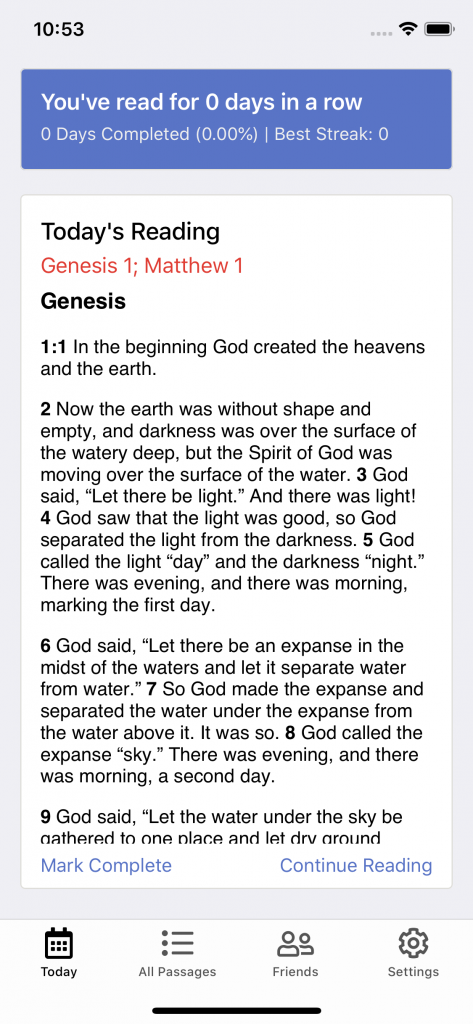
Option 2: PDF Generator
You can choose how many days a week you want to read, how many chapters a day, and if you want to go through the NT along with the OT. Then, it will give you a PDF you can download or print with the schedule and boxes to check off as you go. You can use it below to make your own plan!

I’ve been following the chrological order ,and have found it quite interesting. For instance, I didn’t know that there were parallel passages in Samuel and Chronicals.
Seems great, but can’t get it to work right; "choose books" doesn’t hold the ones I select… cuts off any that are not in the scrolling window, etc. (Maybe I’m doing something wrong?)
Hey Chris,
It looks like you’ve found a bug, sadly. I’ve fixed it and submitted a new version to Apple. It should be out in a day or so.
Hi, I’d like to be able to select the books in a certain sequence, eg read complete one OT book, then read complete one NT book. How do I do that? Thanks!
Hi, this is great been looking for an app like this since forever! The only thing is a don’t have an iOS phone…. any plans for an android version soon?
Hi Anna!
I’m so sorry for the delay. Creating an Android app is currently beyond my skills, so sadly, no, I don’t see that on the horizon. Hopefully the PDF version on this page can help though!
Hi, I created my own reading plan and selected to read it in the YouVersion app but it won’t take me there. How do I fix this?
Hi Anthony ,
I’ll shoot you an email so we can troubleshoot together.
Brian
Any news, plz ? I bought the app but can’t save my plans nor read the plans on the Youversion version bible app as advertised ?
Could you please help me? This app is exactly what I was looking for. Thank you.
Hi Mary,
I’ll send you an email!
Brian
Is it possible to create a plan and read it on YouVersion? Thank you!
Hi Christy,
It sure is! You create the plan, then in the setting tab, choose to Read in the Bible App/YouVersion.
Then, on the home tab you can tap "Read More" or "Read in YouVersion" at the lower right of the bible text to read that day in YouVersion. If you have multiple passages in the day, come back to Read Daily after you finish the first one (for instance, using the back arrow at the top of left of the screen) and it will automatically take you back to the second passage in YouVersion.
I hope this helps,
Brian
Thank you for this app. I started a plan but want to build a new one so I’m reading OT and NT simultaneously. Is there a way to have two plans (OT and NT)?
Hi Jordan!
Currently you can only have one plan at a time. I do plan to make it where you can accomplish as you asked though.
Brian
Is it possible to set up a chronological plan for only the New Testament?
Hi John,
I don’t think that’s possible right now; but it’s a great idea I’ll consider for the future!
Brian
There are 5 reading plans to choose from on Bible.org. Come join us in 2022 as we do the Daily Bible Reading Plan. Go here: https://bible.org/Daily_Bible_Reading_Plans This is free! We will be reading and posting our thoughts on the Bible.org FB page and on KnowingGod.org.